Compressing videos for your tablet to save space
So you've got an android tablet or an ipad. Any you've got limited space. I hear ya, there is just not enough storage on these devices these days. But we all want our movies, be they home videos, or hollywood flicks, on the go, on our tablets, available wherever we are. So what to do?
Well you can use a tiring click by click approach, and download an app that individually requires you to shrink your videos, and select options that never seem to give you the right output files. Or you can use DeepNut, a program that is made specifically for this job. Drop your files into Deepnut, and hit "Start". Easy-as-pie. But not as tasty.
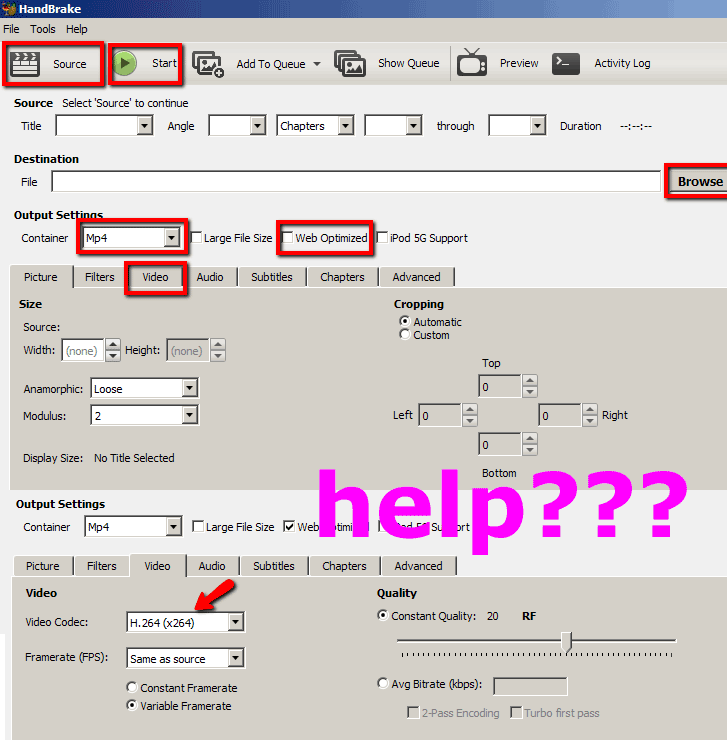
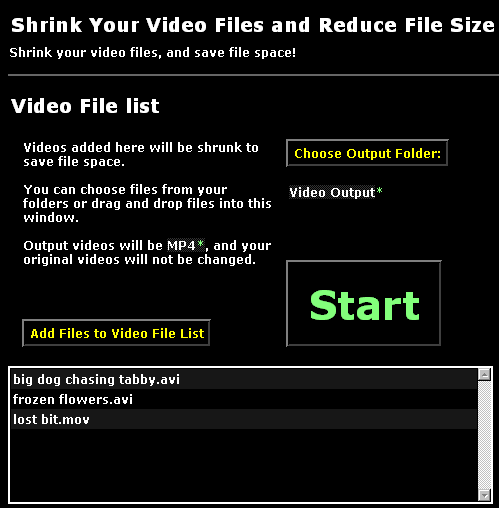
Space limitations on tablets require compressing video
Streaming can only take you so far, before you run out of internet. Sometimes it feels like there is internet everywhere, until there just isn't. Dead spots, airports, lounges, even some coffee shops in this day and age! It's nice to be able to carry our tunes and videos on mobile devices, but we've all run into space limitations. SD cards can only hold so much, so compressing video files really can help you cram more onto your device. The higher compression you use, the lower the video quality will get, but with clever algorithms, and relatively small tablet screens, you won't get noticeable quality loss. And you will get a real space savings.
Clearing space on your tablet
- First remove unused files, like old videos, old pictures, apps that you don't need anymore, and things you just plain old don't need anymore, or are better off on your desktop computer, or in the cloud. Remove old apps, everything adds up.
- Use Deepnut and shrink all your video without losing quality It does take some time, but in the end you will have a stack of video ready to go for kids on long rides, or anywhere you just want to relax
- That's it! You'll have to play around with the sliders to see how much quality loss you can tolerate, with the benefit of ever smaller files. It's pretty good even on low settings though, and at the fast speed, because tablets just aren't high-definition enough for the human eye to notice pixel degradation.
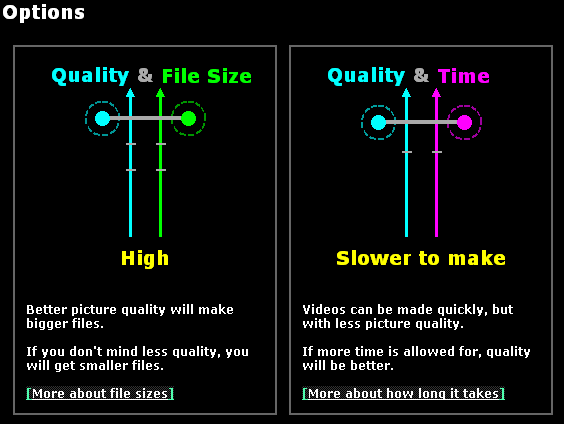
Other alternatives have drawbacks
Windows Live Movie Maker will work no problem, for a single file. You can select any compression codec, and specific bit rates. But be prepared to click for hours and wait, then click, then wait then click. If you have all the time in the world, it's not a bad option. Or if you just have a single file.
Tablets still don't have much storage space
Even 64 GB is not a lot of room, and some tablets still have 32 GB of storage. If you want to maximize your storage real-estate without sacrificing too much video quality, you probably want deepnut. You don't need 1080p on a 10-inch screen, but deepnut will keep the same resolution, just shrink the files (lowering the bitrate). The end result is much smaller files, with hardly any clicks, and compatible with all tablets, apple, or samsung, or any chinese brand.
Takes any file as input and will output a compatible file
If you've got a library of downloaded video files and want to play them on your tablet or smartphone, you may find out that they're the wrong type. Good thing deepnut will make MP4's from any input video, no matter what the original source, or strange encoding option the original makers of the file used, any file from the last twenty years will easily be converted.
Some tablets and phones can only play a certain file type, and only a few devices support high-definition. But not to worry, the output using deepnut will work fine. The easiest thing you can do is to transcode them to a type and resolution that matches your device. The great thing is that these days, all MP4 files playback on all devices, as long as they don't certain advanced profile features. Deepnut doesn't set those, so the created videos always work, everywhere.
Getting deepnut for free
You can download deepnut from the homepage and run the installer, it works on all Windows computers, from XP, onwards. It runs on Win10, and everything in between. The engine it uses is from the ffmpeg project, which is open-source and built and maintained by a team of very talented programmers.
Deepnut isn't for ripping video from DVDs, it doesn't have the right tools to do that. If you have downloaded video, like a movie trailer, or a free movie or TV show, that doesn't have DRM, or file protection, you can use DeepNut to convert it from one file type to another. It's perfect for changing the encoding of downloaded high definition video and compressing it to suit a portable device like a smartphone or tablet.
The install process is a breeze and only takes a few minutes, it's a very lightweight piece of software and doesn't require any additional codec downloads. Which is a breath of fresh air, when you're tired of computer-speak and incompatibilities. Who isn't? After running the installer, you'll have the app icon in your Start menu, and that's that.
After you've added a few files, hit Start. The process notifies you when it's finished. All that's left for you to do is transfer the file to your tablet or smartphone.
You can read more about compressing large video files without losing quality.
