Deepnut Free Video Compressor
Download Installer
What is Deepnut?
Deepnut is a video tool for Windows that will convert, compress and shrink your video files to MP4. The resulting files are good compatible video files that play on all devices, and all computers, from phones and tablets, to windows and apple computers.
Batch Video Queue
Deepnut has native batch video conversion and shrinking in a simple to use file queue. It's a key part of what makes this tool useful, you can set it to work on many files by dragging and dropping or choosing video files from different folders and then letting it run, and walk away and do something else.
Other programs have queuing and batch operations as an afterthought, which make it easy to do a single operation, but not many at a time. Who has time to click repeatedly?
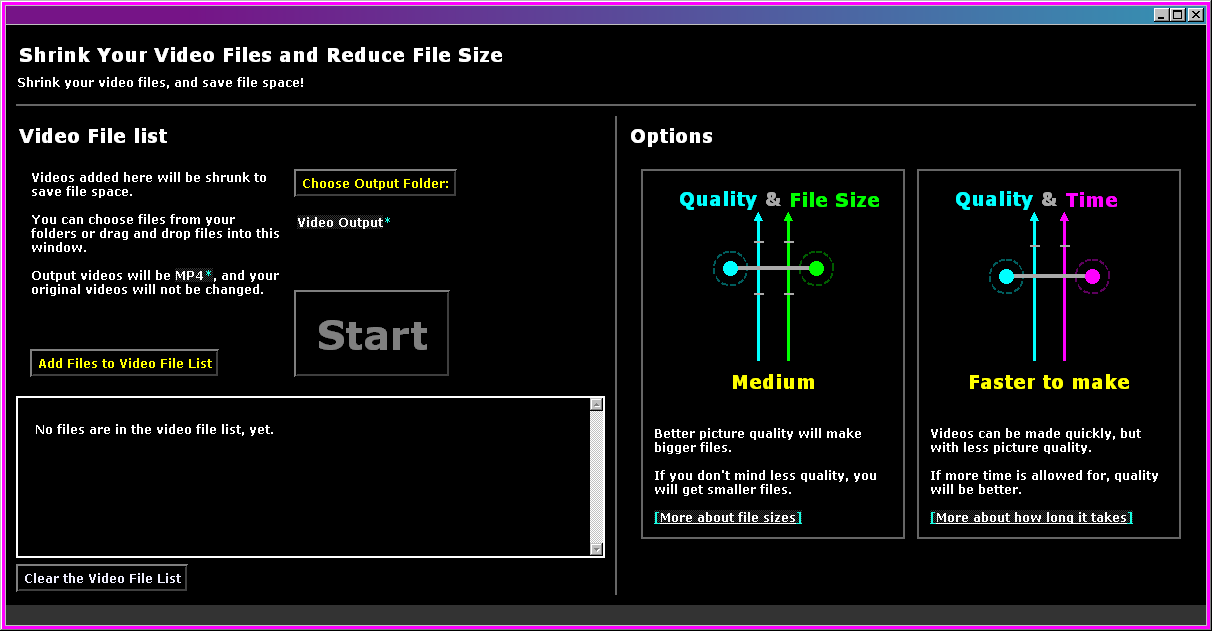
Made for Windows but makes files that play everywhere
This program is for Windows. It runs on XP, Vista, 7, 8, all the way up to Windows 10 and everything in between.
Even though the program runs on Windows, it will make video files that playback perfectly on phones, be they iphones or android phones, and Windows and Mac computers. Even linux.
Who are you?
My name is Rohan Pall. With my wife, Soraya, we run the company Nuhuna, in Ottawa, Canada. We are commited to good software, software that you can trust to run on your computer without it being malware, or reporting private information to data sinks that seek to build data profiles on all users.
We're tired of spyware, malware, toolbar-ridden garbage. Is it possible to make software for home users, for human beings, without maliciously harming people? We think so.
Why use Deepnut?
Deepnut is the product of a re-think of what a shrinking video tool is supposed to do, with emphasis on a few key points: the file queue, and video options made easy. We've chosen to output MP4, because it's compatible, and used everywhere. The videos made with DeepNut will play back on pretty much on any device. From your android phone, to your iphone, to your home computers, whether they be Mac's or Windows PC's. The whole point is to shrink your video files and keep them safe and playable for as long as you'll need them.
With a few clicks, you can now shrink your video files, saving your valuable time and energy for more important tasks.
Ok, Rohan, tell me again, can I trust the download?
We do not believe in adding in malware, spyware, or bundled toolbars, as so many programs tend to do these days. It is my belief that you probably don't like it either. This software contains none of this malicious baggage. Only the program itself.
Try our software, and pass it along to people who need to shrink video files, and backup their home videos.
Download Installer
Ten foot interface
Shrinking video takes time. We figure you want to do other things while your computer is working and yet keep an eye on the progress. So the interface has a big progress wheel large enough to see when it's working on the files in the video queue, so you can stand away from your computer and still see what's going on. And so you can tell when it's finished, without checking up-close.

How to Compress Large video files and not lose quality
Compressing videos for your tablet
Free Batch Video Compressor for Windows
Video to MP4 Converter - Free Download
Windows 7: MP4 Video Converter Free Download (Full Version)
Windows XP: MP4 Video Converter Free Download (Full Version)
Rohan Pall, Soraya Pall
Nuhuna Inc.
Ottawa, Canada
